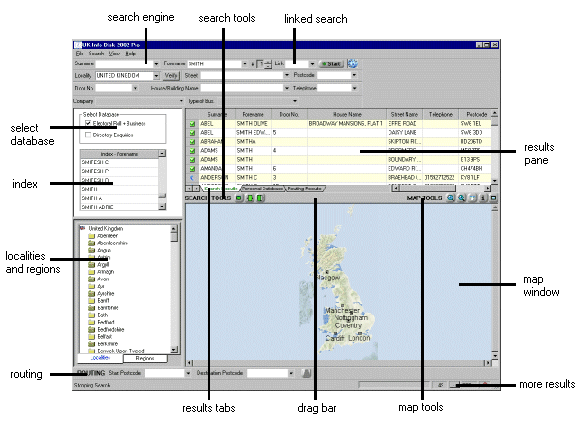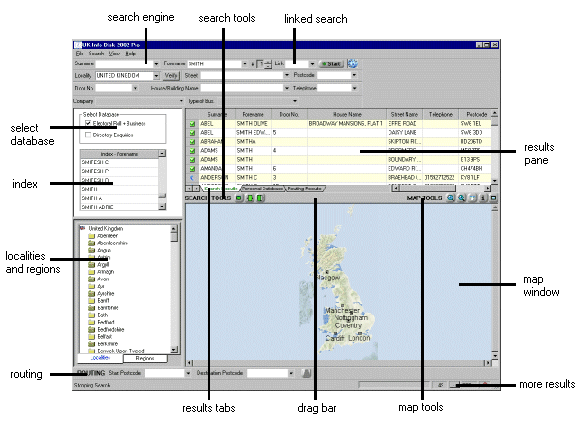The Interface
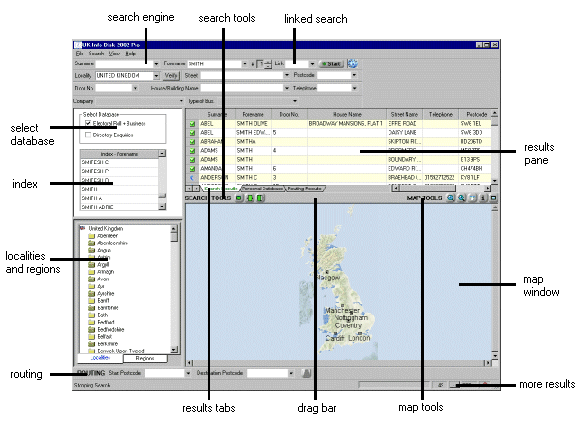
Search Engine - where you enter criteria for searching. Visit our sections on people searching, OSIS searching and company searching for more detail.
Search Tools - buttons to assist you with searching. Visit more on searching for further info.
Linked Searches - allows you to perform searches linking more than one set of criteria. Visit more on searching for further info.
Results Pane - where you will view all search results. Learn more at viewing results.
Map Window - a full featured map of mainland Britain. Visit using maps to learn how to exploit it's full funcionality.
More Results - a button to take you onto the next 200 results. Please note that this button is disabled for directory enquiries searches.
Map Tools - tools to assist you in your use of the map. Visit using maps for explanations of the icons.
Drag Bar - allows you to resize the map window and results pane. Simply click and drag this bar up and down to change the sizing.
Results Tabs - switch between search results, personal database and routing results. See viewing results for more info.
Routing - a full route planner. Visit planning a route to learn more.
Localities And Regions - allows you to easily select an area or region to search within. Full details of how to use this are available in the more on searching area.
Index - validates the search engine entry while you type. See more on searching to learn how it works.
Select Database - simple tick boxes allowing you to choose which databases to search. Please note that searching the directory enquiries database costs you credits and imposes certain restrictions on searching. Visit OSIS search for more info on these restrictions.
© 2002 i-CD Publishing (UK) Ltd.