|
Appendix D - Install SuperOffice 4.0
|
Appendix D - Install SuperOffice 4.0
From one of the computers that are going to run SuperOffice 4.0,
insert the SuperOffice CD or disk 1 from the disk set and run
setup.exe from the root directory.

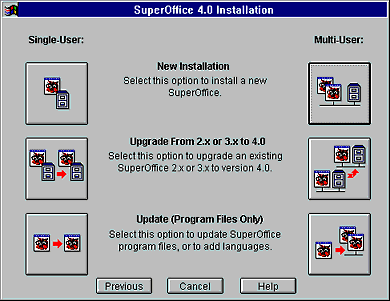
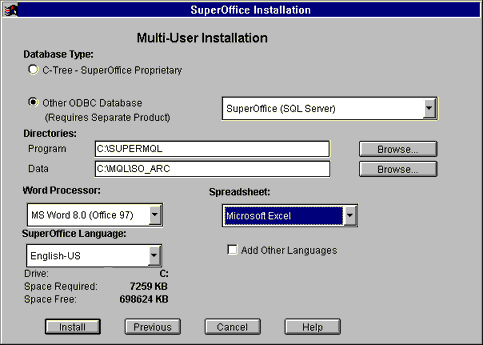
The most important information is which ODBC-Database you are
going to install on. Select the one that during you created when
you installed ODBC for SQL-Server.
You are then prompted for a user name. This must be the SA user
in SQL-Server. If this user has a password (recommended) then
you have to apply this also.

