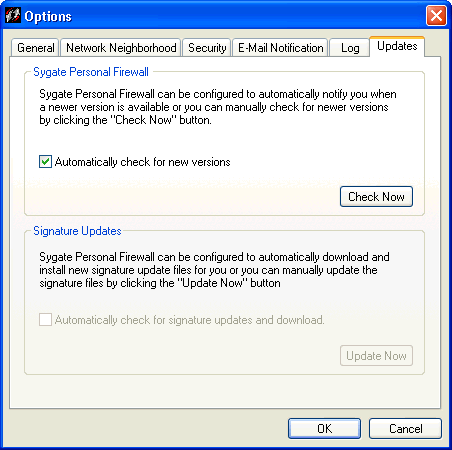Updating Your Security
The Updates tab provides the
capability of configuring your Firewall to check for:
New
versions—Automatically
check for, download, and install new versions of Sygate Personal Firewall. Note that you can also do
this manually: from the same screen, click Check
Now.
Signature
Updates—Automatically
check for, download, and install new Intrusion Detection signatures. Note
that you can also do this manually: from the Main Menu, click Tools|Update
Signature.
Note:
The Signature Updates feature is only available with Sygate Personal Firewall
Pro.
Click
to view image.