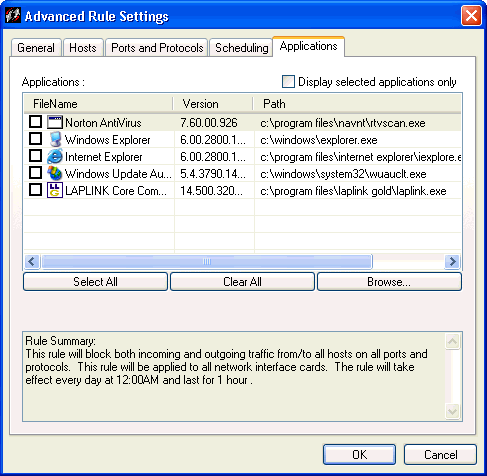
You can specify applications that will be affected by advanced rules. The Applications tab provides a list of all applications that have accessed your network connection.
To select an application to be affected by this rule, click the box next to its name under the FileName column. You can select all applications in the table by clicking the Select All button. To browse for applications that are not displayed in the table, click Browse... and select the application from its directory.
You can choose to display only the applications that you have selected to be controlled by this rule by clicking Display selected applications only. The Rule Summary at the bottom of the window provides a description of the rule and what traffic it will affect on your system.