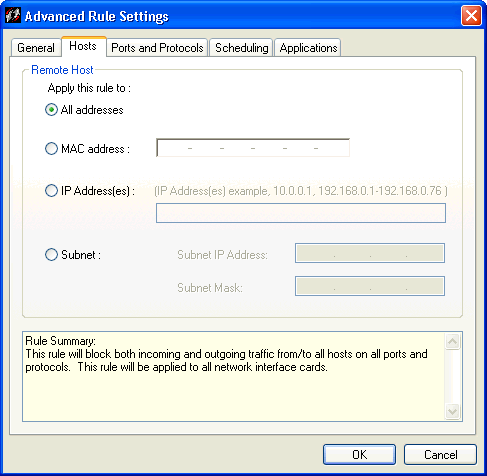
The Hosts tab is where you can specify the source (IP address, MAC address, or Subnet range) of traffic that you want to block or allow.
To block or allow traffic for a specified source:
Click the Advanced Rules|Host tab.
Select the way in which you want to identify the traffic source. Click All Addresses if you are planning on blocking traffic from all sources for this rule.
Click MAC Address and type the corresponding address or address range.
Click IP Addresses and type the corresponding address or address range.
Click Subnet and type the corresponding subnet IP address and Subnet mask.
The Rule Summary field at the bottom of the General tab provides a summary of the rule's functionality. Click OK to set the rule, or click on another tab to further specify rule conditions and properties.