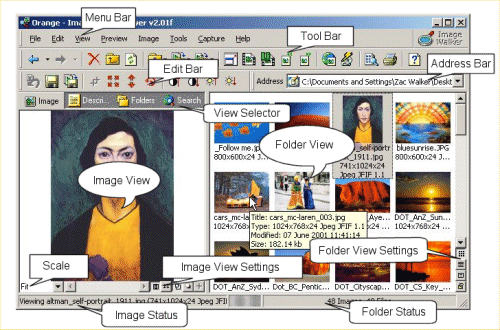
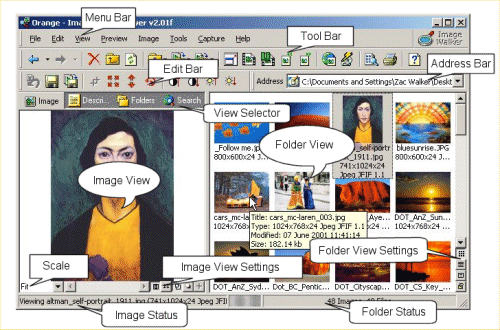
The folder view of the main ImageWalker interface functions like Microsoft Explorer with thumbnails. It displays the current folder and supports many intuitive functions such as file selection and drag and drop.
The tool tip shows information about the image currently under the cursor.
The buttons on the bottom right of the folder menu control view options and mode.
The preview view shows the image that is currently focused in the folder view.
It has several controls along its bottom that control it.
Menu Bar - Main application menu menu.
Tool Bar - Main application tool bar.
Address Bar - Used to display enter or select the current folder.
Search - Used to find images on subfolders.
View Selector - The view selector controls what is shown on the left side of ImageWalker. This can be the preview view, Image Edit View, Image Description View or the Folder Tree View.
Preview View Status - This status pane shows what is occurring on the left side of ImageWalker.
Background Processing Indicator - Will show motion if ImageWalker is processing (Normally creating thumbnails) in the background.
Folder View Status - Shows information about the current folder view.