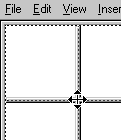
Create a frame by dragging a frame border or by choosing commands in the Modify menu.
To create new frames, do one of the following:
| Choose Modify > Frameset > Split Frame Left, Right, Up, or Down. | |
Choose View > Frame Borders and Alt-drag (Windows) or Option-drag (Macintosh) a frame border into the Document window to split the frame vertically or horizontally. Drag from one of the corners to divide the current frame into four new frames.
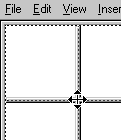
|
See Frames overview for an animated introduction to creating frames.
To delete a frame:
| Drag the frame border all of the way off the page or to the border of the parent frame. |