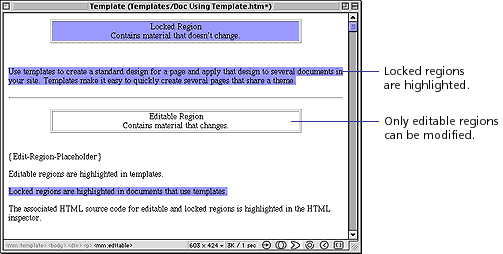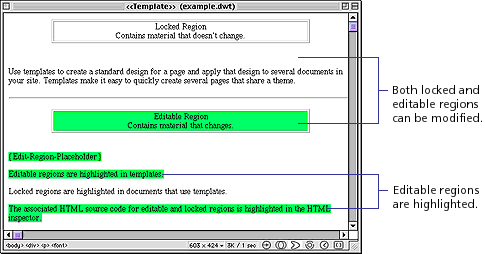
Editable and locked regions appear in the Document window as highlighted text and objects. For information about setting highlighting preferences, see Template preferences.
In templates, editable regions are highlighted. However, you can make changes to both editable and locked content.
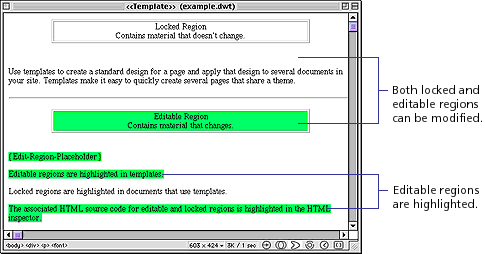
In documents using templates, locked regions are highlighted. You can only make changes to the editable (non-highlighted) content.