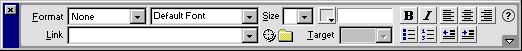
The Property inspector displays properties for the selected object.
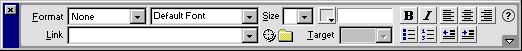
Any change you make to a property is immediately made in the Document window.
Which properties appear depends on the object selected. For information on particular options, select an object and then click the Help icon in the upper right corner of the Property inspector.
The Property inspector initially displays the most commonly used properties. Click the expander arrow in the lower right corner to see all properties.