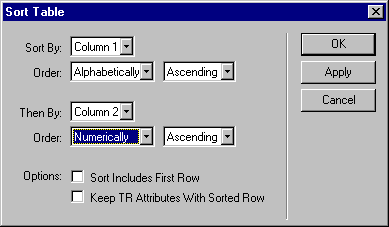
Next, sort cells in the table alphabetically, by location.
To sort table cells:
| 1 | Click anywhere inside the table and choose Commands > Sort Table. |
| 2 | In the Sort Table dialog box, specify the following options: |
| Sort By: Column 1 | |
| Order: Alphabetically Ascending | |
| Then By: Column 2 | |
Order: Numerically Ascending
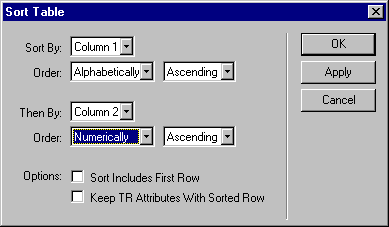
|
|
| The first sort (Sort By) sorts the table alphabetically, according to the contents in the first column. The second sort (Then By) sorts the table numerically, by the contents of the second column. | |
| 3 | Click OK to sort the table. |
Now you'll format the table by centering the contents of cells in the When column.
To center the contents of table cells:
| 1 | Click the first cell underneath the When table heading and drag to the bottom of the table to select all cells under the When column. |
| 2 | Choose Modify > Selection Properties to open the Property inspector. |
| 3 | If you don't see a Horz menu in the Property inspector, click the expander arrow in the lower right corner to display a complete list of properties.
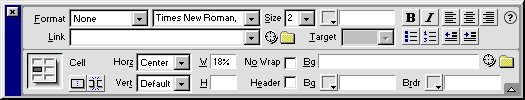
|
| 4 | Choose Center from the Horz menu. |
| The contents of all cells in the When column are centered. | |