The Dreamweaver HTML Help Pages provide comprehensive information about all Dreamweaver features. For the best experience, we strongly suggest that you use one of these browsers:
| In Windows, we recommend Netscape Navigator 4.0 and later or Microsoft Internet Explorer 4.0 and later. | |
| On the Macintosh, we recommend Netscape Navigator 4.0 and later. (Internet Explorer for Macintosh is not recommended because it cannot play the Show Me movies.) |
If you use a 3.0 browser, all the content is still accessible, but some features (such as Search) will not work.
The Dreamweaver HTML Help Pages make extensive use of JavaScript. Make sure that JavaScript is enabled in your browser. If you plan to use the Search feature, make sure that Java is enabled as well.
Use the table of contents to see all information organized by subject. Click top-level entries to view subtopics.
Use the index as you would a traditional printed index to find important terms and go to related topics.
Use Search to find any character string in all topic text. Search requires a 4.0 browser with Java enabled.
To search for a phrase, simply type the phrase in the text entry box.
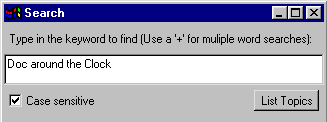
|
|
To search for files that contain two keywords (for example, layers and styles), separate the search terms with a plus (+) sign.
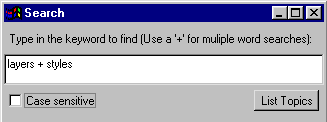
|
Click the Help button in any dialog box or the question mark icon in inspectors, windows, and palettes to open a relevant help topic.
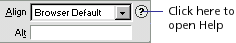
Use the buttons on the Navigation bar to move through topics.
Back and Forward function like the browser's Back and Forward buttons, taking you to topics you have just been viewing
 .
. |
|
Previous and Next move to the previous or next topic in a section (following the topic order listed in the table of contents).
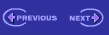
|
|
What's New links to the Dreamweaver Developers Center on the Macromedia web site.

|