
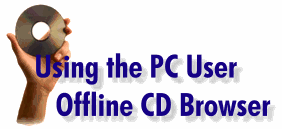 If you’ve followed the installation instructions on the back of the CD sleeve, our Setup program will have installed a PC User Offline icon on your desktop. This is the only file installed on your hard disk. Clicking this icon simply runs a pre-installed version of Microsoft Internet Explorer 3.2 straight off the CD. (We are unable to provide a runnable version 4.0 on the CD) This will run on both Windows 95 and 3.1 systems. This browser allows you to browse the contents of our CD and install programs from the CD -- even if you are not connected to Internet (though you won't be able to visit highlighted Web sites of course). Please note however that if you have Internet Explorer 4.0x installed on your system, using our on-disk browser may cause some problems. In this event we recommend you make a Favourite Place to the INDEX.HTM file in the OFFLINE folder on the CD and use this instead. If you want to use another browser, see our Help page. |
![]()
