Software to protect your PC, tune up your system, read or play common file formats, and other essential tasks.

Tidy your desktop with LaunchPad: store all your icons on this toolbar.
URL: www.m2software.com
Registered price: $30
Rating:
LaunchPad is a simple, but powerful, file and program launcher; a toolbar which takes up very little space on your desktop. You can have as many toolbar sections as you like: divide your work via programs, projects etc. You can also drag-and-drop application files to the toolbar to install them. When you're not using the program, it rolls up out of sight; to access another program or file, click on the icon in the system tray.
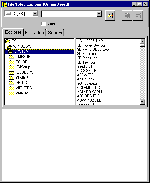
FileNotes lets you add notes to your files and folders.
URL: www.flash.net/~jmosier
Registered price: $20
Rating:
If you've ever wanted to scrawl a note beside a file to tell you exactly what it's for and why you bothered creating it, this is the program for you. Use it to keep notes on all your Windows 95 files and folders. It integrates with Explorer, so you can browse through your notes whenever you open it by selecting a file, right-clicking and selecting Properties. There are two applets included with the program: Monitor, which sits in your system tray and ensures that your notes stay with your files even when you move or copy them; and FileNotes Explorer, which provides a way of viewing all the files on your disks which have notes attached, and managing and finding files and notes quickly.

QuickShell is a small, fast and powerful way of managing your Windows 95 disks and files.
URL: http://www.radsite.com/quickshell
Registered price: $40
Rating:
Just as its name suggests, this program is an extremely small but powerful way of managing your Windows 95 files. It runs continually in the system tray, and you can access it with a click, or via a hot key. QuickShell includes all the usual file management options. Its unique features include: many filters accessed with a single click; Navigator interface — "bookmark" your favourite hard drive and folder locations; built-in viewers for text and multimedia; and auto load at system startup.

Visual Copy 2.0 gives you complete control over the file copying process.
URL: www.hotfiles.com
Registered price: $25
Rating:
Visual Copy is a simple utility which makes copying groups of files much simpler. Whether you copy files for backup purposes, or whether you're trying to sync files between various machines, Visual Copy is handy because it allows you to see precisely what's happening. The interface provides two panes; you can select the source files you want to copy or move in the left pane, and the right pane shows the destination. Radio buttons provide additional options.
Registered price: $110
From: Communique (02) 9622 5624, http://www.comm-unique.com.au/
Rating:
PaintShop Pro has always been our favourite graphic file viewer and converter, but in this latest version, this shareware program is now a comprehensive graphics package. As well as providing a Browse utility for managing graphics files, it lets you create and save graphics in the GIF and JPG formats common on the Web. It also provides image manipulation tools that'll let you grab an image and edit it to your heart's content.
URL: http://www.winzip.com
Registered price: $US29
Rating:
This shareware utility is our perennial favourite for unzipping and zipping just about every type of compressed file, as well as for decoding Internet file formats, such as UUencode, BinHex and MIME.
This new version features an updated zip/unzip engine with automatic support for multi-disk ZIP files, plus a number of Windows Explorer menu enhancements. But perhaps the best new feature is the free WinZip Internet Browser Support Add-On. Using this free add-on, you can download and open archives from the Internet with one click via Internet Explorer and Netscape Navigator.
Registered price: $POA
From: Thunderbyte Australia (07) 3204 5000, http://www.thunderbyte.com
Rating:
From our experience, one of the most reliable virus scanners around. Thunderbyte will detect all known viruses, plus guard against new and unknown viruses. For full protection and virus cleaning capabilities you will need to register, but the shareware version will alert you to any virus you may have and offer several options to getting rid of it.
Price: Free
URL: http://www.quicktime.apple.com
This free player from Apple allows PC users to play Quicktime. MOV files -- the standard movie file format for the Macintosh, and used by many cross-platform multimedia CD-ROMs.
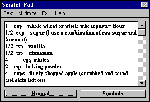
ScratchPad is a simple program that does as its name suggests: it's useful and it's free.
URL: www.shareware.com
Registered price: Freeware
Rating:
ScratchPad is a simple program. As its name suggests, it enables you to take notes while you're working in other programs. It's free, and it has a couple of unique features: it minimises at a click, and it also inserts Wingding symbols if you choose that option. Unlike other such programs, it allows you to save each of your notes in a separate file if you wish.
Registered price: $110
From: Communique (02) 9622 5624, http://www.comm-unique.com.au/
Rating:
PaintShop Pro has always been our favourite graphic file viewer and converter, but in this latest version, this shareware program is now a comprehensive graphics package. As well as providing a Browse utility for managing graphics files, it lets you create and save graphics in the GIF and JPG formats common on the Web. It also provides image manipulation tools that'll let you grab an image and edit it to your heart's content.
URL: http://www.winzip.com
Registered price: $US29
Rating:
This shareware utility is our perennial favourite for unzipping and zipping just about every type of compressed file, as well as for decoding Internet file formats, such as UUencode, BinHex and MIME.
This new version features an updated zip/unzip engine with automatic support for multi-disk ZIP files, plus a number of Windows Explorer menu enhancements. But perhaps the best new feature is the free WinZip Internet Browser Support Add-On. Using this free add-on, you can download and open archives from the Internet with one click via Internet Explorer and Netscape Navigator.
Registered price: $POA
From: Thunderbyte Australia (07) 3204 5000, http://www.thunderbyte.com
Rating:
From our experience, one of the most reliable virus scanners around. Thunderbyte will detect all known viruses, plus guard against new and unknown viruses. For full protection and virus cleaning capabilities you will need to register, but the shareware version will alert you to any virus you may have and offer several options to getting rid of it.
Price: Free
URL: http://www.quicktime.apple.com
This free player from Apple allows PC users to play Quicktime. MOV files -- the standard movie file format for the Macintosh, and used by many cross-platform multimedia CD-ROMs.
Registered price: $POA
From: Thunderbyte Australia (07) 3204 5000, http://www.thunderbyte.com
Rating:
From our experience, one of the most reliable virus scanners around. Thunderbyte will detect all known viruses, plus guard against new and unknown viruses. For full protection and virus cleaning capabilities you will need to register, but the shareware version will alert you to any virus you may have and offer several options to getting rid of it.
It's simple to check out your hardware and operating system. For a basic test, just reboot into DOS mode, set the date to 31/12/1999 and the time to 23:55 and wait five minutes. Reboot again into DOS mode and type DATE. Does it read 1/1/2000? If not, it's time to look for a BIOS or motherboard upgrade. Some Pentiums have BIOS stored in a flash EPROM (electronically programmable read-only memory), which can be upgraded by software. For example, Award and AMI dated later than October 1995 can probably be upgraded with a patch that is available now, and AST and Gigabyte machines after July 1996 are problem-free.
There are more comprehensive tests that diagnose exactly what the problem is and whether it can be fixed. I've tried DOSCHK, Test2000 and YMark2000. These are all freeware and you'll find them on this month's cover CD. All three worked fine, but tested slightly different things and put forward different opinions about what is important, in particular whether the actual CMOS details are important or if the BIOS can be allowed to compensate for CMOS shortcomings. The crunch here is if you have one of the extremely rare programs that get the date directly from CMOS; normally, date calls go via BIOS. By all means run all three and think about what they tell you.
The text files and result screens of these three utilities have much useful information, and yet more is available on the Internet. Try the Year 2000 Centre on http://www.year2000.com/ or, for the lighter side, http://www.leonardsloan.com/about/y2k/index.htm. Note that most of the information on the Net concerns legacy systems on mainframes and minis.
Previous PC User Offline CD's
Top of page |
WEB: |What's New
| Net Guides | Web Workshop | Net Sites | About PC User |
|