General Options
General has two sections, Application behaviour and Download behaviour.
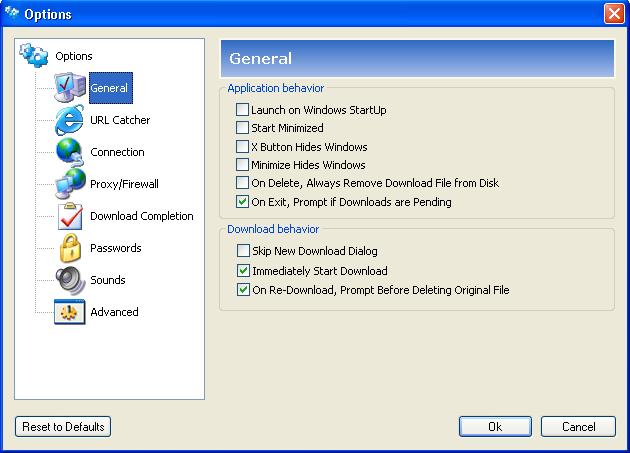
Application behaviour
Launch on Windows StartUp
Launch GetGo everytime you startup windows.
Start Minimized
Check this if you don't want GetGo to show the main application window when starting up.
X Button Hides Windows
You can customize getgo by making the X button in the top right hand corner act as a "Minimize to tray" feature. This will hide the main application window, and remove the taskbar entry. You can show the main application window by clicking on the systray icon and choosing "Show GetGo". You can automatically show GetGo by double-clicking the systray icon.
Minimize Hides Windows
When you click on the minimize button in the top right hand corner, this will not only hide the main application window, but will remove the taskbar entry showing only the systray icon.
On Delete, Always Remove Download File from Disk
When you delete an item from your history, you also have the option to delete the associated file from your hard drive.
On Exit, Prompt if Download are Pending
When you close GetGo, having this option checked will make sure there are no active downloads. If there are some files still being downloaded, GetGo will tell you before exiting so you have the option to continue exiting, or let GetGo finish downloading the remaining items.
Download behaviour
Skip New Download Dialog
If you don't want GetGo to show the New Download Dialog properties dialog box when adding downloads, check this box and the download will use all the default options. This is handy if you want to add items quickly without clicking anything in GetGo to add/start a job.
Immediately Start Download
After adding a URL to GetGo, you have the option to automatically start it. This option is useful if you have "Launch on Windows Startup" enabled, as all your downloads will start downloading as soon as GetGo starts.
On Re-Download, Prompt Before Deleting Original File
If you choose to re-download a particular file, GetGo asks you if you want to delete the original file before downloading it again. This will enable or disable the prompting of such an action.