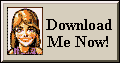|
 Your
CyberSecretary is the world's first Virtual Office Assistant, specially designed for users of Microsoft Outlook 2000. Your
CyberSecretary is the world's first Virtual Office Assistant, specially designed for users of Microsoft Outlook 2000.
CyberSecretary is designed to perform the most useful tasks for
Outlook 2000 users. CyberSecretary is also easy to use: just copy the
program files to the folder of your choice and run CYBERSEC.EXE. Your
CyberSecretary will come and do the rest!
Your CyberSecretary can do the following:
- Show you your calendar and remind
you of upcoming appointments.
- Take down phone messages, log phone
calls – even get street maps via the Internet.
- Announce new mail messages.
- Print and file sent mail messages;
log sent mail messages in your journal; and set reminders for following up.
- Notify you when it is time to follow
up on a mail message.
- Get stock quotations via the Internet,
and perform Internet searches.
- Remind you of important tasks
(once, daily, weekly, monthly, annually).
- Learn new tasks . . . like launching
programs, opening documents, or visiting Internet sites – daily, weekly,
monthly, or
when you left-click on her tray icon!
- Keep records of expenses.
- Show off her artificial intelligence with guessing games
. . . she gets better with practice!
- More!
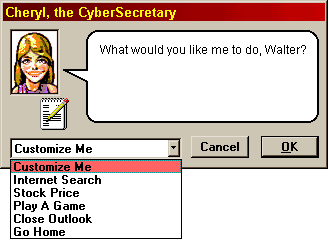 CyberSecretary for
Microsoft Outlook 2000 is written in Microsoft Visual Basic and requires the
Visual Basic 6 runtime library (MSVBVM60.DLL). This is automatically
installed as part of Visual Basic for Applications support in Microsoft Office
2000, and may also have been included on your CyberSecretary program CD. CyberSecretary for
Microsoft Outlook 2000 is written in Microsoft Visual Basic and requires the
Visual Basic 6 runtime library (MSVBVM60.DLL). This is automatically
installed as part of Visual Basic for Applications support in Microsoft Office
2000, and may also have been included on your CyberSecretary program CD.
To install and operate CyberSecretary, simply launch SETUP.EXE, which will
copy all the program files to your hard disk (c:\Program Files\CyberSecretary by
default) and launch CYBERSEC.EXE, which will personalize your CyberSecretary,
complete the installation process, and provide a brief guided tour of her
features.
|
 Your
CyberSecretary is the world's first Virtual Office Assistant, specially designed for users of Microsoft Outlook 2000.
Your
CyberSecretary is the world's first Virtual Office Assistant, specially designed for users of Microsoft Outlook 2000.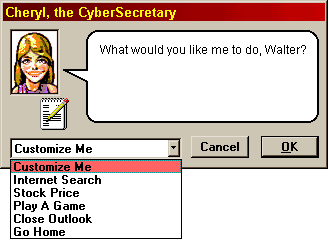 CyberSecretary for
Microsoft Outlook 2000 is written in Microsoft Visual Basic and requires the
Visual Basic 6 runtime library (MSVBVM60.DLL). This is automatically
installed as part of Visual Basic for Applications support in Microsoft Office
2000, and may also have been included on your CyberSecretary program CD.
CyberSecretary for
Microsoft Outlook 2000 is written in Microsoft Visual Basic and requires the
Visual Basic 6 runtime library (MSVBVM60.DLL). This is automatically
installed as part of Visual Basic for Applications support in Microsoft Office
2000, and may also have been included on your CyberSecretary program CD.