Let’s Play!
And what assistant – human or virtual – would be complete, without the ability to play a game? Your CyberSecretary comes with four of them: you choose a place, a president, a food or an animal, and she will try to guess. She gets better with practice!
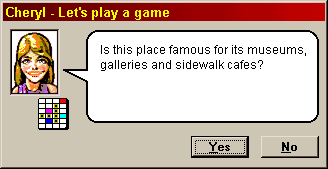
![]() To play a game, right-click on your CyberSecretary's tray icon and choose
"Play A Game." You'll be presented with a list of the guessing games
that are available.
To play a game, right-click on your CyberSecretary's tray icon and choose
"Play A Game." You'll be presented with a list of the guessing games
that are available.
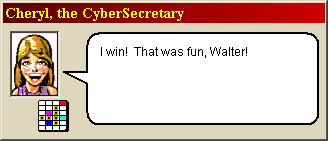
You can create your own games. Simply make a copy of the file GAMEROOT.GAME in your CyberSecretary program folder, give it a new name, open it in Notepad or your favorite text editor, and "seed" it with a sample question and two answers. Directions are found in comments in the file.
