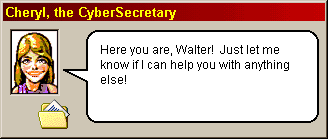|
Your CyberSecretary can also help you keep an expense account. Just right-click on her tray icon and choose “Expense” from the drop-down list. Your CyberSecretary will take down pertinent information concerning an expense item, and will maintain this information in an Expenses folder in Microsoft Outlook. When you are done adding expenses, she will offer to summarize them in an expense report.
|
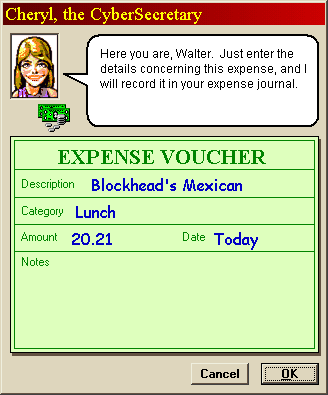 Your
Expenses
Your
Expenses