
Your Contacts
Your CyberSecretary will also come whenever you open a contact in Microsoft Outlook 2000, and will offer to take down a phone message, log a phone call, or create an electronic mail message addressed to the contact.
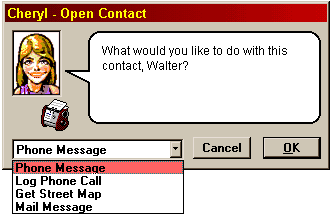
What’s more, if you have an Internet connection, your CyberSecretary will also offer to get a street map showing where your contact is located. Street maps and driving directions are provided by MapBlast.
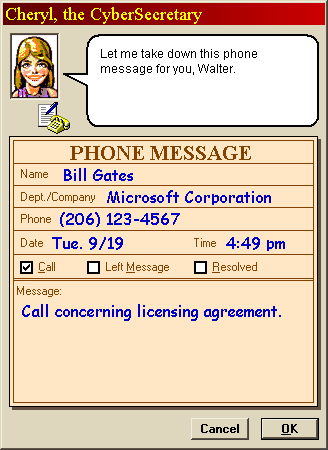
The date and time of Phone Messages are recorded in the “Modified” field for Outlook contacts. You will want to add this column to a Contact List view. You may also filter the view (so that only your call list is displayed), or automatically format the view (so that your calls to make are highlighted). See Microsoft Outlook documentation for information on how to modify your Contact List view.