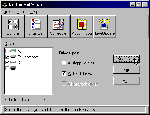|
Frequently Asked Questions
![]()
Q: Can my computer catch viruses from the Net?
Use anti-virus software to protect your PC at all times, even if you're not online: floppy disks from friends or workmates can your PC, too.
You can download free 30-day 'evaluation' versions of popular anti-virus sentries Norton AntiVirus from www.symantec.com and VirusScan from www.mcafee.com.au.Or use Thunderbyte, the latest version of which is supplied each month on the PC User Offline CD
![]()
A: The most common cause is that your modem shares the same line as a phone and you have the 'call waiting' facility activated. When you are talking on the phone and someone else rings, call waiting sends short beeps to alert you that a second call is coming through. If you're online these beeps will interrupt the data flowing between your modem and the Internet and as a result can disconnect your modem.
You can usually disable call waiting before you go online by picking up the phone handset and dialling #43# . To re-active call waiting lift the handset and dial *43#.
There are also some Telstra TouchPhone models which draw a small amount of voltage from the phone line every ten or fifteen minutes to refresh their 'last number dialled' memory. Contact your nearest Telstra shop for details of how to get a replacement phone.
If you've taken care of these measures and are still being cut off without warning the fault very likely lies with your ISP. Such sudden drop-outs are unfortunately an all-too-common occurrence and no ISP is immune, despite any promises they may make. Call and e-mail the ISP to advise them of the situation. See if other users are experiencing similar problems. If it happens too often you may want to leave that ISP and sign up with another, although you will have to change your e-mail address in the process.
![]()
A: One of the drawbacks of electronic mail is that it can't be dressed up like a document in your word processor: no pictures, tables and charts, borders or even bold and italic fonts. If you want to send a picture to someone you'll need to 'attach' it to the e-mail, a bit like posting them a sheet of paper with the photo paperclipped on (see "How do I send a document or picture via e-mail"?).
The exception to this is to use an e-mail program that supports messages in HTML -- the formatting language of the Word Wide Web. Internet Explorer 4.0 and Netscape Communicator 4.0, both of which had yet to be released at the time of writing, offer this feature.
![]()
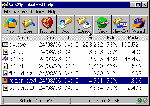
A: Most software on the Net is compressed into a smaller ZIP format file so that they can be transferred faster to your PC. Now you have the file you need to 'unzip' it into a directory on your hard drive, at which point it's the same as if someone had given you the software on a floppy disk -- you'll see all the files needed to use the program (such as setup.exe and readme.txt).
At PC User we use and recommend the shareware program WinZip (a 30-day trial version is included on this month's PC User Offline CD-ROM, you can also download it from www.winzip.com). If you have Symantec's Internet FastFind program it includes a utility called EasyZIP which can also be used to open ZIP files.
![]()
A: Images in the GIF and JPEG or JPG formats can be opened in your Web browser or viewed with separate graphics software. Microsoft Photo Editor (bundled with Microsoft Office 97) and the shareware programs Paint Shop Pro and Lview can be used for this purpose. If you are particularly fond of a GIF or JPG image you can open it in either shareware program and save it into your Windows 95 directory as a BMP file, then make it into your PC's wallpaper (right-click the desktop, select the Background tab, then select the BMP's filename in the Wallpaper list).
![]()
A: Not necessarily. Many companies have an internal computer network for the purposes of e-mail and sharing printers. But they don't always have Internet access, for reasons such as concerns over security (keeping company information safe from hackers) and employee's misuse of time (sending personal e-mail or surfing the Net in company time).
Ask your network administrator if e-mail or Web access is available from your desktop PC. Be prepared to make a case for the business advantages of the Net. E-mail can be used to communicate with customers, suppliers and distributors, while the Web can supply a wealth of data on new products, industry trends and what the competition is up to.
![]()
A: If you can prove that most of your time online is used for business then yes, the bulk of your phone calls to the ISP and your hourly access charges can be deducted from tax. Make sure you keep a copy of your phone bill and ISP accounts. However, as with all tax matters, it's best to consult your accountant.
![]()
by David Flynn

Top of page
|What's New | Net Guides | Web Workshop |
Net Sites | About PC User |
| Games | Education
| General & Business | Online Tools | Utilities
|
| Patches & Support files | PC User Interactive |
All text © 1997 Australian Consolidated Press - PC User Magazine