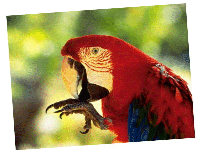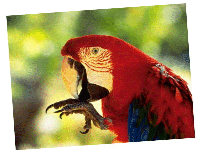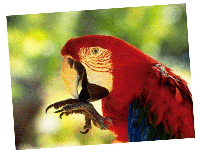Graphics Issues
Welcome to part 4 of PC User's series on Web page design. On this page we look at some of the graphics issues covered in
the column in the December magazine.
All the graphics on this page are placed in cells in a table. If you miss some of the effects and want to see them again, select
the Reload option and reload the page. If your graphics are cached, you will need to empty your Memory and Hard Disk
caches first - in Netscape 3 use Options, Network Preferences, Cache.
 | This graphic is not transparent. |
 | This graphic is transparent. |
 | This graphic has been poorly designed, notice how the 'white' areas on the cat's coat are 'see
through'. To avoid this happening the white in the background and the white in the cat's coat
must be created as different color indexes in the palette. |
 | This is what the cat should look like. |
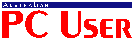 | This graphic provides a link to the PC User home page |
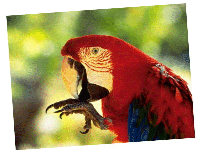 | This effect loads a small low resolution graphic first and then a higher resoultion graphic loads
replacing the first one. |
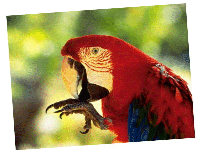 | This is an interlaced .GIF file - 22 Kb. |
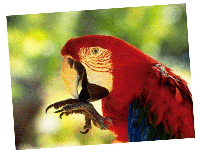 | This is exactly the same file saved as a non-interlaced .GIF file - 20 Kb. |
The Weblink ftp software site has a huge range of graphics and internet related information and you can download PaintShop
Pro shareware version from there.
Created by Helen Bradley and John Hilvert as part 4 of a series.
You can follow the process in PC User magazine's articles
Look Ma, we're on the Net! - Creating your own Web page.
You can mail us: Helen Bradley or John Hilvert
Revised: 1st October, 1996