 Go to Scala's
Web Site online Go to Scala's
Web Site online |
||
| Scala MultiMedia |
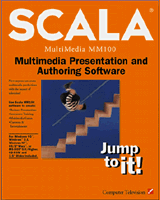 Now
anyone can create multimedia productions with the impact of
television! With Scala MultiMedia MM100 you can
combine graphics, clips, animations, text, music, sound
effects, and even buttons for interactivity. - all on a
standard PC! Now
anyone can create multimedia productions with the impact of
television! With Scala MultiMedia MM100 you can
combine graphics, clips, animations, text, music, sound
effects, and even buttons for interactivity. - all on a
standard PC!
|
| How to create a
multimedia production |
||
 |
||
Browse... 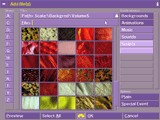 Use the File Shuffler to browse through the hundreds of Scala art files that come with the package. Just click, and you load a background picture into your production. If you select several pictures, you've already made a script. |
||
Add...  Start typing and you'll add text on top of your background. Load clips and pictures as you please. Go to the Wipes menu and add one of the vast number of exciting fly-ons and special effects. Select the Sound menu and you can add music and sound effects from the dozens of available samples. Use the Buttons menu to create interactive links to other pages. |
||
| Show! Click the Run button to enjoy the results of your multimedia production!  |
||
| Use
Scala MultiMedia whenever... |
||
| ...you
need to make sure that your messages are remembered by: |
||
| Business
Associates Energize your business presentations! |
Potential
Customers Break through the competitive clutter and deliver your message clearly and strongly! |
|
| Friends and
Family Entertain your friends and family with your own in-home multimedia extravaganzas! |
Kids Inspire the imagination of children to entertain and educate! |
|
| Some Key Advantages |
|
 |
Full screen control |
| Scala's video drivers provide faster loading of pictures and animations. You can always choose the screen resolution that best fits your applications. Full screen images are guaranteed. | |
| No more hassle with colors | |
| The Scala Color Mixer automatically selects the best palette for a combined screen page, for instance, when loading clips over a background. Scala adjusts the palettes in real time when wiping between pages, improving colors and eliminating hours of manual work. | |
| Play several sound files | |
| Scala makes it possible to play one sound file on top of another, for instance, voice-over on top of music. | |
| Point-and-click your way to interactivity | |
| No other product comes close to Scala MultiMedia for fast and easy creation of interactive applications. No programming is needed, you just point and click. | |
| Smooth animations & wipes | |
| Scala's special double buffering technique does away with jerky animations. Scala always gives you smooth, optimized video effects and animation. | |
| And so much more... | |
| Scala MultiMedia is packed with functions specially developed for fast, top-quality multimedia productions, whether you're a beginner or a professional. As your needs expand, you'll be amazed by all the possibilities you discover. |
Scala and InfoChannel are
registered trademarks of Scala, Inc.
All other trademarks contained herein are the property of their
respective companies.
Copyright 1996, Scala Inc. All Rights Reserved.
webmaster@scala.com
![]()