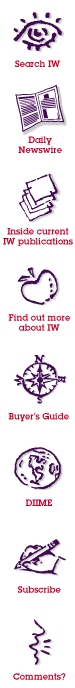![]()
![]()
|
|
Key considerations when choosing a high speed scanner
Rita Marcojohn, Senior Director, Imaging Products Group, The increased processing of images is driving the need for a much wider use of high-performance scanners across a broad spectrum of applications. Because a scanner is the entry point for an image into a digitized information system, its performance can often mean success or failure to an imaging application. Therefore, selecting the correct scanner for your application is critical. Before you decide upon the selection criteria for your scanner, it is important to assess the environment surrounding your application to determine your scanning needs. To begin, it is important to determine what documents you will be scanning. Will they be single- or double-sided pages, multipart forms, NCR paper or plain bond, black & white or multi-colored forms, facsimiles? Are the documents of the same or varied size, and what are the expected quantities of each? In addition, it is important to determine the quality of the documents that you will scan. High-quality, easy-to-read documents may scan perfectly every time, however if your environment includes low-quality faded documents or forms with various colors, this must be considered in your selection criteria. Once you have determined the nature of the documents, it is important to understand the flow that they will follow. Will your documents be transported to the scanning function through a mail room process or from various sources and departments? Will your documents be mixed sizes and types or will they be batched by form and document type? In order to clarify the processing speed you will require, it is important for you to know your expected volumes. How many documents will you process per day on the average? What will your peak period be, and what will be your largest per day volume? Understanding this information will assist you in determining whether a centralized high-volume scanner or multiple scanners distributed throughout the organization is best for your application. Now that you have defined your environment, you can set out to refine the criteria that you will utilize to make your final scanner selection. DesignWill your documents require that you hand-feed them one at a time or will you utilize an Automatic Document Feeder (ADF) to move the documents as rapidly as possible? If your documents vary constantly in size, and cannot be batched, or if the documents are priceless archived parchment (which must be handled with extreme care), a flatbed scanner will best fit your needs. This type of scanning requires constant attention from an operator to process each sheet through the scanner. If, however, your documents can be batched in high-volume production, you will likely want to utilize an ADF. This can feed the paper at speeds of from 40 to 100 pages per minute. With a stacker with 400-plus page capacity, this can be the most effective method of achieving high-volume scanning. Image quality has become one of the most important scanner goals because it improves the readability on the screen, reduces the file size of the stored image and reduces post processing otherwise needed to improve the image. Images can be enhanced in three specific ways: by functions within the scanner itself, from a hardware scanner controller resident in the PC, or in software executed in a post-processing mode. Image enhancement in the scanner is immediate and passes the enhanced image directly to the application, thus eliminating the need for additional processing. It is becoming fairly common to utilize a combination of scanner-based enhancement and post processing to provide the most significant image enhancement possible. With mission-critical image processing, scanners must remain fully operational. To assure that this occurs, there are two choices: execute a maintenance agreement and have a technician perform every potential maintenance activity, or select a scanner that provides the user with the ability to repair and replace those easy-to-fix items. The latter will generally provide a much greater level of performance and overall user satisfaction. If the wait for a technician could be eliminated by the user correcting a minor problem or replacing a consumable, this downtime could be reduced on average to 30 minutes. Therefore your selection criteria should include determining to what degree a user can fix those obvious items that occur such as paper jams and bulb replacement and cleaning. Providing your users with this capability will reduce overall down time substantially. The final issue is determining how the scanner will interface to your imaging system. You must first decide whether to use a standard SCSI controller or a specialized scanner control card. The trade-off's are price, performance and ease of installation. Many companies choose dedicated scanner controllers because they generally provide the best performance and include the hardware- based processing functions of rotation, noise removal crop and deskew. On the other hand, standard SCSI, which is less costly, will require that these post processing functions be performed in the PC after scanning is completed. The software interface is of critical importance. You should verify that the scanner you are selecting is supported by your imaging software vendor and that the scanner arrives with all of the drivers that are required at your installation. When selecting the best scanner for your needs, a lower initial purchase price may look attractive at first, but may mean a much larger cost over the life of the scanner. *
For further information, contact Fujitsu Computer products at 800-626-4686 or E-mail mmedeiros@fcpa.fujitsu.com Rita Marcojohn is responsible for all operations at Fujitsu Computer Products of America's Imaging Products Group (San Jose). IW Special Supplement, March 1996 |
HOME ++ SEARCH IW ++ DAILY
NEWSWIRE ++ CURRENT
PUBLICATIONS ++ ABOUT
IW
BUYER'S
GUIDE ++ DIIME ++ SUBSCRIBE ++ COMMENTS
|
|
© 1995, 1996, 1997 Cardinal
Business Media, Inc. |