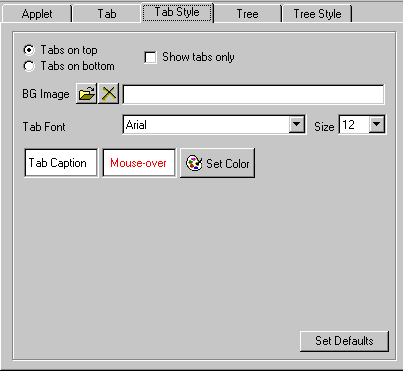
| Tab
Panel - Tab Style Component
|
| The form interface for creating the Tab Style component of the navigation system. |
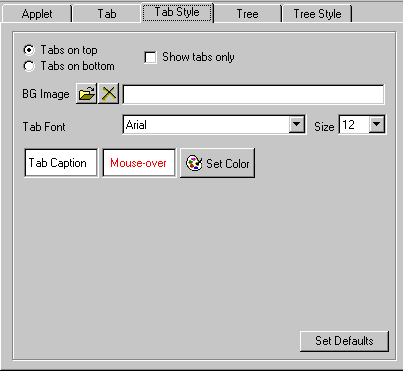
|
|
|
| Setting
tab position Set Tabs on the Top or Bottom of the applet. |
|
|
|
|
|
|
Background
images Select a background image for the Tab section of the applet. |
|
|
|
Tip |
To
make the Tab background appear transparent, set the background the same as
that used on the HTML page itself. Add even more great images from Auscomp's Background Images & Sounds |
|
|
|
|
|
|
|
|
Font and
size Select the tab font style and size. |
|
|
|
Tip |
There are a limited list of fonts
which are compatible with Java. |
|
|
|
| Colors Use the Set Color button to select the colors for the Tabs. |
|
|
|
|
| Tab
Only If Tab&Tree style is chosen you can set Show tabs only which will show only the tabs and not the whole tab panel. |
|
|
|
|