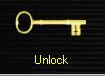

To add or review another purchased license to your already registered version:

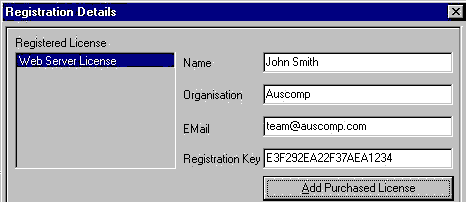
| Register
- [ Unlock or Add Another License ]
|
|
| To unlock the evaluation version: | |
|
|
Click on the "Unlock Button" in the evaluation splash screen. |
|
|
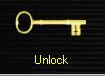
|
|
|
Alternatively, under the Registration tab of the main Commander menu, click on "Unlock" |
|
|

|
|
|
|
|
To add or review another purchased license to your already registered version: |
|
|
|
Under the Registration tab of the main Commander menu, click on "Add or Review License". |
|
|

|
|
|
|
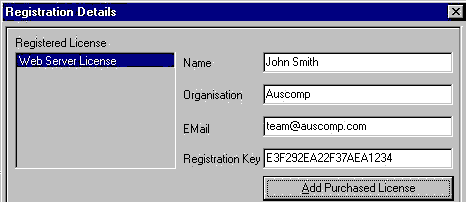
|
|
|
|
|
|
|
Name The Name under which the license was ORIGINALLY purchased and registered. |
|
|
|
|
|
Organization The organization (if applicable) under which the license was ORIGINALLY purchased and registered. |
|
|
|
|
|
E-Mail The e-mail under which the license was ORIGINALLY purchased and registered. |
|
|
|
|
|
Key The unique key number that was sent to you via e-mail with the registered product from Auscomp. |
|
|
|
|
Keep a copy of the registration e-mail that is sent to you from Auscomp for your personal records. |
|
|
|
|
The information entered has to be case sensitive. |
|
|