The title of the page that is generated.
Note: This may not be altered in the evaluation version.
The name of the first folder.
The mouse-over title which will be shown when you hover over the first folder.
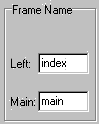
Set the name of:
- Top, Left, Right or Bottom of frame
- Main frame

- Set the size for the Left frame.
- Main frame. A star ( * ) means the remaining size of the entire window.
![]()
Set to show (or hide) frame lines.
