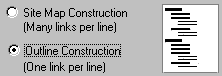
Site Map construction
Many links per line (like a site map); or
Outline construction
One link per line (like a tree view).
Set to use target setting from the applets. Or put your own into Target box.
Set to generate all capital letters for the tab captions.
Set to have a line break before the next tab caption.
Choose separation token or input your own.
Set to activate no line wrap.
![]()
The file which will include the Site Map.
![]()
The directory where the files will be
saved to.
