- Assists in the deployment of the 1st JAVA Navigator into a floating window.
- Simply choose the floating window width, height and the file names.
- See what it looks like with the preview and if you like it, save it!
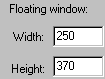
Set the size for the floating window
