|
Digital camera masterclass
If you own a digital camera, Mark Wilson's
masterclass will help you work with your photographs
The number of people with digital cameras is on the rise. Lower
prices, higher specs, and greater awareness of the benefits of
filmless photography have meant that more and more people have
been experimenting with home photography. This has meant that
including your own pictures on web sites or in other publications
has been made not only easier, but much faster. However, as people
start to use a digital camera, they slowly come to the realisation
that, despite what they previously thought, they are not in fact
Diane Arbus, and may need a little help to produce a Pulitzer
Prize winning snap.
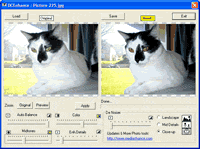 One
of the most common problems in photography is lighting - get it
wrong and the picture can be ruined. However, using the free Digital
Camera Enhance you can tweak colour and noise settings to
improve the overall image. You will probably find that the default
settings work with most of the photographs you load into the program,
but you can also fine tune them if necessary. The program allows
you to lighten or darken your images as required, as well as sharpening
and softening the image. All of the tools are accessible via sliders,
and a two panelled window layout allows you to see the original
image and the updated version at the same time. For more information
visit www.mediachance.com. One
of the most common problems in photography is lighting - get it
wrong and the picture can be ruined. However, using the free Digital
Camera Enhance you can tweak colour and noise settings to
improve the overall image. You will probably find that the default
settings work with most of the photographs you load into the program,
but you can also fine tune them if necessary. The program allows
you to lighten or darken your images as required, as well as sharpening
and softening the image. All of the tools are accessible via sliders,
and a two panelled window layout allows you to see the original
image and the updated version at the same time. For more information
visit www.mediachance.com.
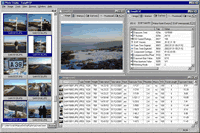 Once
you have taken a smart media card full of photos and transferred
them to your computer, you need an easy way to have a look at
them all. PictureViewer
.EXE is a Windows add-on that powers you with the ability
to manage your images and media files with a simple right-click.
It supports all of the image formats you are ever likely to use,
and you have a great deal of control over how you view your images.
Options at your disposal include zoom, rotate, view full screen
or best fit, copy images to the clipboard and save individual
pictures with new file names. When it comes to viewing the contents
of an image folder, you have the option of manually controlling
the movement from one picture to another, or you can have this
automated by starting the slideshow function. For more information
about this program, surf your way over to www.stintercorp.com. Once
you have taken a smart media card full of photos and transferred
them to your computer, you need an easy way to have a look at
them all. PictureViewer
.EXE is a Windows add-on that powers you with the ability
to manage your images and media files with a simple right-click.
It supports all of the image formats you are ever likely to use,
and you have a great deal of control over how you view your images.
Options at your disposal include zoom, rotate, view full screen
or best fit, copy images to the clipboard and save individual
pictures with new file names. When it comes to viewing the contents
of an image folder, you have the option of manually controlling
the movement from one picture to another, or you can have this
automated by starting the slideshow function. For more information
about this program, surf your way over to www.stintercorp.com.
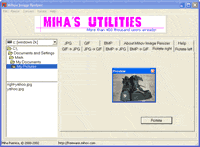 Having
viewed your images in detail, you will now have a better idea
of which ones are suitable for use as they are and which ones
are going to need a little work. For those which are suitable
for their intended purpose, you can use Mihov
Image Resizer 0.6 to change the dimensions of pictures, ready
for use on a web site or in an email. This is a very simple tool
which can get you the results you need very quickly. You have
a number of functions you can perform - convert images from one
format to another (switch between BMP, GIF and JPG), rotate images,
resize, set the image quality and save as a new file. This program
can be useful when you need to rotate a number of pictures or
convert images in batches. More information and additional tools
can be found at www.mihov.com. Having
viewed your images in detail, you will now have a better idea
of which ones are suitable for use as they are and which ones
are going to need a little work. For those which are suitable
for their intended purpose, you can use Mihov
Image Resizer 0.6 to change the dimensions of pictures, ready
for use on a web site or in an email. This is a very simple tool
which can get you the results you need very quickly. You have
a number of functions you can perform - convert images from one
format to another (switch between BMP, GIF and JPG), rotate images,
resize, set the image quality and save as a new file. This program
can be useful when you need to rotate a number of pictures or
convert images in batches. More information and additional tools
can be found at www.mihov.com.
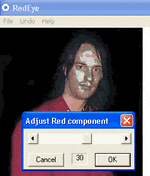 'Redeye'
is another problem that is often encountered by photographers
- an effect noticable on the vast majority of family Christmas
photographs. Thankfully, it is a problem easily solved through
the use of the aptly named RedEye
1.4. All the program does is reduce the effect of redeye and
allow you to re-save the images in question. Simply select the
relevant area of your image using the selection tool and the program
will reduce the red effect. A slider allows you to fine tune the
process until you acheive the desired results. 'Redeye'
is another problem that is often encountered by photographers
- an effect noticable on the vast majority of family Christmas
photographs. Thankfully, it is a problem easily solved through
the use of the aptly named RedEye
1.4. All the program does is reduce the effect of redeye and
allow you to re-save the images in question. Simply select the
relevant area of your image using the selection tool and the program
will reduce the red effect. A slider allows you to fine tune the
process until you acheive the desired results.
 Many
digital cameras are capable of taking short video clips as well
as still images. Photo
Studio 1.7 is a program that helps you to organise and work
with both output formats as it features support for the most .
It can help you with every step of transferring files from your
camera and uploading them to your web site. Once downloaded, you
can use Photo Studio to rotate your pictures, add comments to
them, create thumbnails images, and even create an HTML index
page. You can view some examples of what Photo Studio 1.7 is capable
of by pointing your browser at www.stuffware.co.uk.
You also have the option of generating a mosaic image by using
your pictures as tiles. Many
digital cameras are capable of taking short video clips as well
as still images. Photo
Studio 1.7 is a program that helps you to organise and work
with both output formats as it features support for the most .
It can help you with every step of transferring files from your
camera and uploading them to your web site. Once downloaded, you
can use Photo Studio to rotate your pictures, add comments to
them, create thumbnails images, and even create an HTML index
page. You can view some examples of what Photo Studio 1.7 is capable
of by pointing your browser at www.stuffware.co.uk.
You also have the option of generating a mosaic image by using
your pictures as tiles.
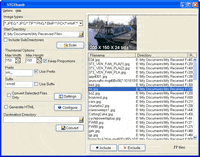 When
you are putting together a web site, there is a high chance that
you will want to display some large images - whether this is photographs
or screen grabs. Obviously, it is not practical to place huge,
full sized pictures on your page as this would result in slow
downloads and annoy visitors who do not necessarily want to view
every picture on your site. The solution is to create thumbnails
which visitors can click on to see a larger version of an image.
While this process can be undertaken manually, resizing each picture
in Fireworks or similar and then saving a new file, you can take
out much of the leg work by automating it. Using STG
Thumb you can specify a source folder containing your full
sized images, and then set the size of the thumbnails you would
like to create. You can also choose how the new files should be
named - using the original filename with either a prefix or a
suffix. You have the option of applying certain effects, such
as emboss and blur, to thumbnails, which can then be automatically
added to an HTML document. When
you are putting together a web site, there is a high chance that
you will want to display some large images - whether this is photographs
or screen grabs. Obviously, it is not practical to place huge,
full sized pictures on your page as this would result in slow
downloads and annoy visitors who do not necessarily want to view
every picture on your site. The solution is to create thumbnails
which visitors can click on to see a larger version of an image.
While this process can be undertaken manually, resizing each picture
in Fireworks or similar and then saving a new file, you can take
out much of the leg work by automating it. Using STG
Thumb you can specify a source folder containing your full
sized images, and then set the size of the thumbnails you would
like to create. You can also choose how the new files should be
named - using the original filename with either a prefix or a
suffix. You have the option of applying certain effects, such
as emboss and blur, to thumbnails, which can then be automatically
added to an HTML document.
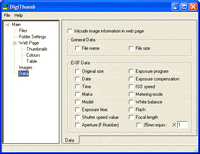 A
similar program is DigiThumb
1.0. This utility also allows you to resize a folder full
of images in one fell swoop and automatically generate an HTML
page for use of your web site. However, with this program, aimed
primarily at digital camera users, you can also extract Exif information
to display on the page. This includes information such as the
camera that was used to take the photograph, date and time, shutter
speed used and the focal length of the image. A
similar program is DigiThumb
1.0. This utility also allows you to resize a folder full
of images in one fell swoop and automatically generate an HTML
page for use of your web site. However, with this program, aimed
primarily at digital camera users, you can also extract Exif information
to display on the page. This includes information such as the
camera that was used to take the photograph, date and time, shutter
speed used and the focal length of the image.
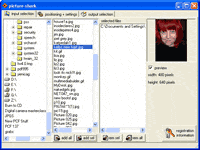 If
you plan to use your images on your web site, you may be worried
about others downloading the image and using them on sites of
their own. If this is of concern to you, Picture
Shark 1.0 is here to put your mind at rest. Using this tool
you can quickly overlay a huge number of images with a company
logo or copyright logo without having to process each file individually.
The program is very easy to use, but nevertheless you may find
it useful to browse through some of the tutorials which are available
at www.picture-shark.com. If
you plan to use your images on your web site, you may be worried
about others downloading the image and using them on sites of
their own. If this is of concern to you, Picture
Shark 1.0 is here to put your mind at rest. Using this tool
you can quickly overlay a huge number of images with a company
logo or copyright logo without having to process each file individually.
The program is very easy to use, but nevertheless you may find
it useful to browse through some of the tutorials which are available
at www.picture-shark.com.
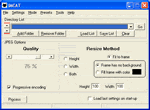 Image
Catalog 3.0 is another tool which as been designed to help
you put together HTML picture galleries. To use the program in
Express mode, start off by placing all the images you want to
use in a folder. You can then specify this as the source directory
in ImCat. All of your images will be output as JPG thumbnails,
so you will need to set the image quality you would like to use.
You then need to set the dimensions of the thumbnails and use
the Settings menu to set the options for the HTML pages that will
be generated . Having chosen the font you would like to use on
your web pages, configuring the page setup and decided on a layout
for the images, all you need to do is hit the Process button,
and in a matter of second you will be furnished with an easily
navigable image gallery. If you like this freeware version of
the software, you may be interested to know that there is a professional
version available. You can get more information about this software
from www.moon1000.com. Image
Catalog 3.0 is another tool which as been designed to help
you put together HTML picture galleries. To use the program in
Express mode, start off by placing all the images you want to
use in a folder. You can then specify this as the source directory
in ImCat. All of your images will be output as JPG thumbnails,
so you will need to set the image quality you would like to use.
You then need to set the dimensions of the thumbnails and use
the Settings menu to set the options for the HTML pages that will
be generated . Having chosen the font you would like to use on
your web pages, configuring the page setup and decided on a layout
for the images, all you need to do is hit the Process button,
and in a matter of second you will be furnished with an easily
navigable image gallery. If you like this freeware version of
the software, you may be interested to know that there is a professional
version available. You can get more information about this software
from www.moon1000.com.
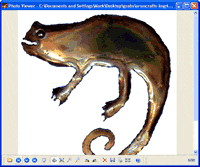 One
final tool that may be of use at any stage of working with your
images is PhotoViewer
1.0. This is essentially an extended version of Windows XP's
own picture viewer and is incredibly useful for browsing through
a folder of images to select which ones you would like to use,
or for checking the finished results before publishing to the
web. Just as with the Windows' viewer, once you have selected
an image to view, you can use the Back and Forward button to browse
through the rest of the contents of the directory. You can zoom
in and out, rotate images, delete files and save under a new file
name. There is also a thumbnail generator with which you can select
how you would like to scale an image, and select whether to add
a suffix or prefix to differentiate between thumbnails and full
sized images. This is a simple program, but it does everything
you need in a clean and easy to use interface. A full rundown
of what PhotoViewer is capable of is available from www11.brinkster.com/lesoft. One
final tool that may be of use at any stage of working with your
images is PhotoViewer
1.0. This is essentially an extended version of Windows XP's
own picture viewer and is incredibly useful for browsing through
a folder of images to select which ones you would like to use,
or for checking the finished results before publishing to the
web. Just as with the Windows' viewer, once you have selected
an image to view, you can use the Back and Forward button to browse
through the rest of the contents of the directory. You can zoom
in and out, rotate images, delete files and save under a new file
name. There is also a thumbnail generator with which you can select
how you would like to scale an image, and select whether to add
a suffix or prefix to differentiate between thumbnails and full
sized images. This is a simple program, but it does everything
you need in a clean and easy to use interface. A full rundown
of what PhotoViewer is capable of is available from www11.brinkster.com/lesoft.
|



