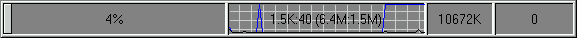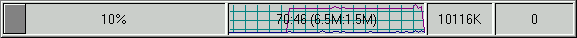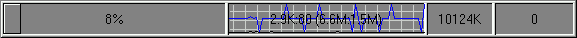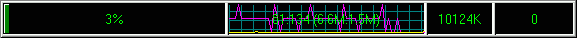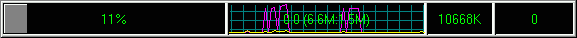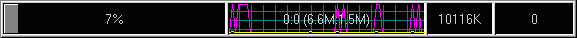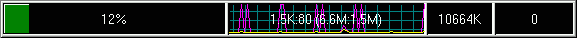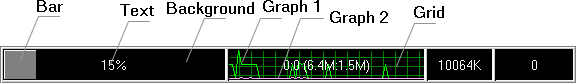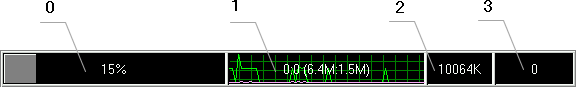/*
** Module :INDEX.HTM
** Abstract :PU Monitor 2.x documentation.
**
** Copyright (C) Sergey I. Yevtushenko
**
** Log: Wed 15/07/1998 Created
** Fri 24/07/1998 Updated and converted in HTML format.
** Tue 04/08/1998 Updated to reflect changes in version 2.01
*/
PU Monitor 2.03
Copyright (C) Sergey I. Yevtushenko
Content
-
Introduction
-
Requirements
-
Installation
-
Configuration
-
Registration
-
License Agreement
-
Trademarks
-
Contact Information
-
Credits
Introduction
PU Monitor is a general purpose system monitoring tool for OS/2 PM. The
idea of implementing such a tool, came to me when I looked into "Settings"
page of Warp Center, and found there was nothing of interest to me except
CPU usage. Other available system monitors couldn't meet my needs for different
reasons and I decided to write another one. The number of parameters monitored
is limited now to CPU usage, TCP/IP traffic, available memory, uptime,
and POP3 mailbox monitor. In version 2.0 connection monitor was also added,
which has no screen presentation and can be used as custom version of ping
utility able to inform you that connection to some site is lost.
Because the first version of PU Monitor was completely satisfactory
for me, I have stopped further development. Later this version was made
available to public and I received a lot of feedback from users of first
version of PU Monitor, that's why I resumed development. The current version
significantly differs from first one. This version is completely rewritten,
uses multithreaded design to gather information, buffered drawing for smooth
and flicker free look, greatly improved user interface, support for many
graph types, settings notebook, and many many more smaller improvements,
so it is really a fully new program. Because development of this version
consumed a lot of time, and to enable me to make possible further development
of PU Monitor, I have decided to make it shareware. I hope this will not
change your opinion about PU Monitor.
Requirements
Operating system
OS/2 Warp 4.0 with FP#1 installed
or
OS/2 Warp 3.0 with FP#35 installed
TCP/IP
TCP/IP 3.0 (comes with OS/2 Warp 3.0 Connect)
or
TCP/IP 4.0 (comes with OS/2 Warp 4.0)
or
TCP/IP 4.1 (separate product)
WPS is not required, therefore PU Monitor works with Filebar, Mshell or
PC/2 in WPS replacement modes.
Installation
Installation of PU Monitor is simple. Just place executable file where
you want on the disk and create WPS Program object using any known method,
if required.
Configuration
PU Monitor is shown at screen as a small window,
divided into 4 sub windows. Each sub window has it's own purpose. Assignment
of sub windows from left to right:
-
CPU Monitor
-
IP Monitor
-
Memory Monitor
-
Mailbox monitor
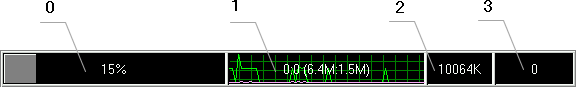
Later these windows will be named by their assignment
When you start PU Monitor for the first time, they are shown using default
configuration which may definitely different from what you want. To solve
this problem, just press right mouse button over PU Monitor window and
you'll see menu.
This menu consist from following items:
-
About
invokes Settings dialog box at About
page.
-
Settings
invokes Settings dialog box at specified page.
-
Read mail
invokes mail program, if it is properly installed and configured in
Settings dialog at Mail Checker
page.
-
Exit
closes program window and shuts down program.
Settings dialog.
Settings dialog contains most settings of PU Monitor. It consists of
7 pages:
General
CPU Meter
Memory Meter
TCP/IP Traffic
Mail Checker
Connectivity
About
Each page contains settings applicable to appropriate monitor window or
program in general.
CPU Meter
This page tunes CPU usage meter.
-
Refresh interval: interval between window refreshes.
Range: 1-10 seconds.
-
Graph: type of the graph displayed in windows.
Range: None/Bar/Graph.
-
Text: show or hide values of last CPU Usage measurement.
Range: On/Off
Memory Meter
This page tunes Memory Meter, Uptime and Clock display.
-
Refresh interval: interval between measurements of amount of free memory
and updating of window content.
Range: 1-100 seconds.
-
Clock: show or hide clock.
Range: On/Off
-
RAM: show or hide information about free RAM.
Range: On/Off
-
Group Uptime:
-
Show: show or hide displaying of uptime.
Range: On/Off.
-
Method: chooses method of uptime measurement.
Range: Standard/HiRes Timer.
Note 1:HiRes stands for High Resolution timer.
For more detailed information look at IBM DEVELOPER'S TOOLKIT FOR OS/2
WARP.
Note 2:Standard and High Resolution timers show slightly different
results, because High Resolution timer depends on the device driver which
is loaded during the boot sequence a few seconds later than the kernel
itself is started. Also, the using of DOS application (especially games)
can break results shown by this method.
Despite these disadvantages, this method is highly recommended for
computers with high uptimes, because it does not wrap values greater than
48 days.
TCP/IP Traffic
This page tunes TCP/IP Traffic monitor.
-
Refresh interval: interval between measurements of traffic.
Range: 1-100 seconds.
-
Graph: type of the graph displayed in windows:
Range: None/Bar/Graph.
-
Text: type of values of IP traffic measurement.
Range: "None"/"In/Out"/"In/Out/Totals"
-
Interface: this combo box contains list of interfaces available at computer.
Choose one interface which you want to monitor.
Note: not all interfaces always exists. For dial-up connections
in TCP/IP stacks prior to 4.1, serial interface appears when connection
is established and disappears when connection is closed. For TCP/IP 4.1
serial interface appears when connection is established for the first time
and exists until reboot.
-
Adaptive bar graph: calculate maximum values for bar graph at runtime instead
of use maximal throughput of interface reported by IP stack.
Range: On/Off
Mail Checker
This page tunes POP3 mail box checker.
-
Enabled: enables this feature.
Note: disabling this feature by leaving this check box unchecked
does not hides Mail Checker sub window. If you don't want to use this feature
and leave more space to other sub windows you should manually change size
of the rightmost sub window where Mail Checker resides.
-
Refresh interval: interval between checking up the number of messages in
mail box.
Range: 10-999 seconds.
-
Group On new mail:
-
Sound signal: enables audible signal when new mail has arrived.
Range: On/Off.
-
Repeat sound: enables repeat of sound signal while mail box is not empty.
Range: On/Off.
Note: Mail checker expects that mail box will be empty when
you read all messages in it. If your mail program is tuned up so that it
don't delete messages in mail box it is recommended to make this switch
off. Leaving Sound signal on in this case will take expected effect:
you will hear signal once when new mail is arrived.
-
Run: Check box, entry field and push button.
This feature allows you to start program when new mail is arrived.
If you want to use this feature make check box Run on (i.e. checked)
and type full path to program, or push button [...] and find the
program required using File Open dialog. Program will run using
program path as working directory.
-
Group Mail Reader:
-
Path: type full path to program which you use as mail reader. Or find program
using File Open dialog by pressing [...] button.
-
Parameters: type additional parameters which may be required by your mail
package.
Note: this program can be started through choosing menu item
Read mail. Also, this program will be started using program path
as a working directory. This is required for some mail readers such as
PMMail.
-
Group Account:
-
User: type your account name
-
Server: type address or host name of server which handles your mail box.
-
Password: type password for your account.
-
Port: type port on which POP3 server works. By default this value is 110,
this is default value for POP3 service.
Connectivity
This page tunes custom ping feature which acts as connectivity monitor.
-
Refresh interval: interval for scanning of list of hosts.
Range: 1-999 seconds.
Note: If you monitor more than one site, this interval will
be distributed among these sites.
-
Group Monitored sites:
This group consists of entry field, list box and three push buttons:
Add, Del and Update. This group is used for editing
list of sites. To add new site in list, type name or address of site in
entry field and click on the Add push button. If you want to delete
site from the list, choose site in list box and click Del. If you
want to change site name, choose site in list, edit it as appropriate in
entry field and press Update button.
-
Group On loss of connectivity:
This group consist of Sound signal and Run check boxes,
two entry fields and [...] push button. Usage of this group is similar
to usage of Mail Reader group at Mail
Checker page, except in parameters you can type %s parameter
which will be replaced with name of site.
About
Contains short information about author and Register push button
which must be used for entering registration information if you decide
to buy this program. Pressing this push button opens Registration dialog,
where you enter your registration name and registration key.
Be careful: entered registration information must be correct,
because it is not checked at registration time. This information is used
at program start to initialize program in registered mode. Therefore after
entering this information and enable registered mode, you should close
settings dialog using OK push button, invoke menu and exit program,
then restart it.
In case when information is not correct, program will not initialize
properly. In this case possible effects may vary from monitors showing
zeros without any real information to periodic sound signals until program
stopped. This is how anti-cracking protection in PU Monitor works.
But: THERE IS NO DESTRUCTIVE CODE IN THIS PROTECTION.
Also, unregistered version of PU Monitor acts exactly as registered,
except continuous working time is limited to 6 hours. After this
period of time, program stops monitoring parameters.
Registration
Currently available registration methods includes only registration through
BMT Micro. See pumonreg.txt
file included in the package.
License Agreement
PU Monitor is provided "as-is" without any warranties (or conditions),
expressed or implied with respect to the software, including the implied
warranties (or conditions) of merchantability and fitness for a particular
purpose.
The entire risk arising out of use or performance of the program
remains with you. In no event, will the author be liable for any lost profits,
lost savings, incidental or indirect damages or other economic consequential
damages, even if the author has been advised of the possibility of such
damages. In addition, the author will not be liable for any damages claimed
on you based on any third party claim.
Use of PU Monitor and is supporting files constitutes agreement to
these terms.
PU Monitor Copyright (c) 1998 Sergey I. Yevtushenko
Trademarks
Trademarks mentioned in documentation
-
OS/2, TCP/IP for OS/2 - Trademark of IBM Corp.
-
IBM DEVELOPER'S TOOLKIT FOR OS/2 WARP - Trademark of IBM Corp.
-
PMMail - Trademark of SouthSide Software.
-
SysBar/2 - (c) Dmitry I. Platonoff.
Contact Information
Credits
Many thanks to peoples at IRC channel #OS2russian
who help me test PU Monitor.
Dmitry Ban
Denis Dubenin
Dmitry Platonoff
Alexander Krapivin
And many many others not listed above.
Special thanks to Judy Ann Dukie
She done hard work of proof reading this text.