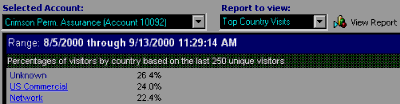SiteStats LIVE Tutorial - Step 3
|    |
SiteStats Tutorial - Step 3: Viewing your statistics
Assuming you have an active account and your web pages have the SiteStats javascript code, you are ready to actually view statistics for your web site!
A. Get some traffic
If you don't have much traffic yet, go to your site in your web browser and view one of the pages that has the SiteStats javascript code on it. This will generate a hit for you. Note that if you go to many pages, the hit count will not always increase. This is because many of the statistics you will see represent unique visitors, so your repeated visits are not counted until SiteStats senses a new user session from you.
B. Analyze in SiteStats.
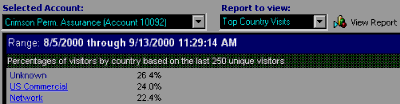
Go to the View statistics Tab in the SiteStats section. Make sure your account is selected. Next select a Report to View and click the View Report button. AddWeb will contact the SiteStats server and get LIVE statistics for your site. You will immediately see the visit that you just made to your own site... WITHOUT THE HASSLE OF DOWNLOADING HUGE LOG FILES!
AddWeb
Website Promoter 4
Copyright ⌐2000, Cyberspace Headquarters, LLC. All rights reserved.
For sales questions, please send E-mail to the Cyberspace HQ Sales Department.
For support questions, please visit the AddWeb Support Web Page.