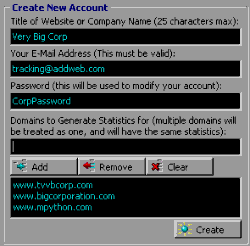SiteStats LIVE Tutorial - Step 1
|    |
SiteStats Tutorial - Step 1: Creating a SiteStats Account
First enter the SiteStats Live section of AddWeb by either clicking on the icon on the button bar or selecting it from the Features pulldown. Then make sure you are on the Setup Account For SiteStats main tab. Below you will see two sub-tabs. Select the Select Account tab.
In order for SiteStats LIVE to keep statistics without the use of log files, your web pages will need to communicate with our SiteStats server. You will need to create a free account on our server before you can do anything.
A. Enter Account data in the Create New Account section
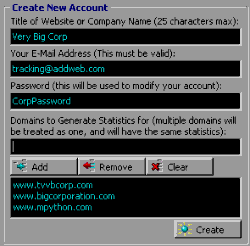
Title of Website or Company Name
Enter your company name or a title for your website. This will show on all of your SiteStats reports and will be used in the program to identify your website.
Your E-Mail Address
Enter your e-mail address. For security purposes, we require your valid e-mail address. When you have created your account, an e-mail will be sent to you with a confirmation number that must be used to activate your account. We never sell e-mail addresses, so your information will be kept private.
Domains to generate statistics for
SiteStats must know the domain name(s) for your website for security purposes. If you use multiple domain names for the same website, you can use all of them for your account. Keep in mind, however, that if you use multiple domain names for an account, all of the statistics will be treated as one. In other words, if you have two domain names and get one visitor each, your sitestats account will say that your site got 2 hits, and will not separate the domains. In order to separate statistics, you will need to create a separate account for each.
Depending on the edition of AddWeb you have, you are limited to the total number of SiteStats accounts, but not the number of domains that a single account can track.
To add domains, type the domain into the Domains to generate statistics for field and click the Add button. Your domain will be moved to the listbox below the Add button.
B. Create your account
When you are finished, click on the Create Button to add your account to the SiteStats database.
Note that a domain can not be duplicated in the SiteStats database. This means that if you are already tracking a domain with a SiteStats account, you cannot add it to another account. If you wish to change a domain to a different account, you will need to modify the account to not include the domain.
C. Activate your account

Once you have created an account, an e-mail will be sent to you with an account activation code. When you have your activation code, open AddWeb and click the Activate Button on the SiteStats Select Account page. You can now enter the code, activating your account. You can now select your account from the Select an Account list and set it up to gather statistics.
AddWeb
Website Promoter 4
Copyright ⌐2000, Cyberspace Headquarters, LLC. All rights reserved.
For sales questions, please send E-mail to the Cyberspace HQ Sales Department.
For support questions, please visit the AddWeb Support Web Page.