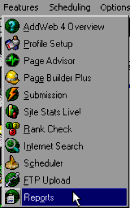Profile Setup Tutorial - Step 5
|    |
Profile Setup Tutorial - Step 5: Ranking Tab
Now you should click on the Ranking tab.
A. What do I need?
Ranking uses the information on this tab when you check your position on the search engines. If you populated your profile with the Populate button, the Keywords field and the URL and Unique Text fields should already be filled in for you. Depending on the edition of AddWeb you are running, you will be able to rank with a limited number of Keywords. Deluxe allows you to rank with the first three. You may want to modify the list here to just display the keywords you wish to rank with. Use the Add, Remove and Clear buttons to modify your list.

B. How many results to look at?
The next thing you will want to do is set the default Search Depth. This is the number of results you want to check from each search engine when you run the rankings. 50 is probably a good number for you as the results people click on are generally in the first 3 pages from any Search Engine.

C. Who do I look for?
Now you want to enter a list of URLs that do or might show up when your keywords are searched for. Associated with each of these URLs is a Unique Text that is, or should be, only found on that Web Page.

This text is usually part of the website's title. The reason the Unique Text is required is to support some of the advanced search features in AddWeb's Ranking. As different search engines work differently, different methods are required in order to gather certain results like URL counts.
The first URL entered here should be your own website. You can add as many competitors websites as you like. Once you do, we can move on to either Auto-Reporting or FTP Settings.
Note that Auto-Reporting is only available to those with the Platinum edition or higher, however Reports can be generated by anyone by going to the Features Menu and selecting Reports.
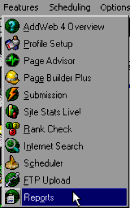
AddWeb
Website Promoter 4
Copyright ⌐2000, Cyberspace Headquarters, LLC. All rights reserved.
For sales questions, please send E-mail to the Cyberspace HQ Sales Department.
For support questions, please visit the AddWeb Support Web Page.