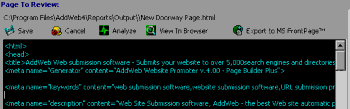Page Builder Tutorial - Step 6
|    |
Page Builder Plus Tutorial Step 6: Build and Review
A. Build It
Click on the Run Page Builder Plus button found along the top of this section. You will see the progress bar across the bottom move as it does it's job.
B. Review It!
You will also see that you are now looking at the Review Page tab. Your web page, whether created or edited, will be seen below in raw HTML code. You can modify the page here if you see that something was not created to your satisfaction. Simply click in the display field and type away. You can save the changes or cancel and it will revert to the page that Page Builder just built. We don't suggest you do this now though. This is a much better time to take a look at the visible results of your work.
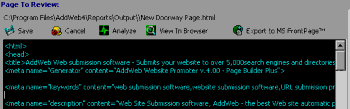
Click on the View in Browser button to see what the page looks like to anyone coming to it. If you created the page as a doorway, you will likely be forwarded directly to your home page and will at most see a flicker of this page. If you use MS FrontPage™, click on the Export to MS FrontPage button to examine and edit this page with FrontPage.
C. Verify It!
Before you save your page to your website, no matter how you do it, you should check out what you just built with the Page Advisor. Click the Analyze button to do just that. You will be launched into the Page Advisor section and it will analyze what you just built.
Remember that the keywords and descriptions Page Builder inserts for you are only as good as the information you give it and if you don't give it good information the first time, you should go back and make the changes suggested. Most people will run through this process a few times before getting their page to an ideal state.
When you have a good page, you should upload it to your Web Server either through FTP or FrontPage. After that, it will be time to Submit!
AddWeb
Website Promoter 4
Copyright ⌐2000, Cyberspace Headquarters, LLC. All rights reserved.
For sales questions, please send E-mail to the Cyberspace HQ Sales Department.
For support questions, please visit the AddWeb Support Web Page.