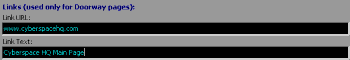Page Builder Tutorial - Step 3
|    |
Page Builder Plus Tutorial Step 3: Hyperlinks
Click on the Links tab. If you are editing a page rather than creating a doorway, you can skip on to Building your page.
Adding Links
Here you can enter a list of links to round out your doorway page. Just type in a URL and the text that should be associated with it and hit Enter or click on the Add button.
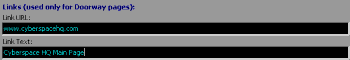
You will see a list of links starting to grow here. You should probably include a link to each of the major sections of your Website.
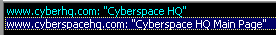
Doing this will make it easier for the engines to spider your entire website. Be sure to check those pages with the Page Advisor to see if you should make any changes there. For now, let's get on with building the page.
AddWeb
Website Promoter 4
Copyright ⌐2000, Cyberspace Headquarters, LLC. All rights reserved.
For sales questions, please send E-mail to the Cyberspace HQ Sales Department.
For support questions, please visit the AddWeb Support Web Page.