Now that you know what you need to do to your web pages to give them the best chance of getting listed, we can step into Page Builder and take care of it. Click on the Page Builder Plus icon in the main menu bar on the left and you will see the Page Builder section.
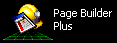
Some people will want to modify their existing home page while others will want to create a doorway/hallway (I'll refer to it as doorway from now on.) page that will be submitted to the search engines in place of the home page.
The common reasons for creating a doorway are Frames on the home page, extensive scripting and or Flash on the home page or the home page may be dynamically created. A dynamic page is generated by pulling information in from a database and can usually be identified by the extensive and often cryptic parameters found in the URL or address field while browsing the website.
Search engines will quite often skip these pages due to the lack of reliable data they can retrieve. The page is either lacking in information almost completely and cannot be reliably read, full of meaningless (to the Spiders) scripting or potentially changing for each visitor.
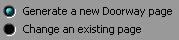
If this describes your page, you will want to pay special attention to the Generate a new Doorway page portions of this Tutorial. If not, you will want to pay special attention to the Change an existing page portions.
Let's get on with it.
AddWeb
Website Promoter 4
Copyright ⌐2000, Cyberspace Headquarters, LLC. All rights reserved.
For sales questions, please send E-mail to the Cyberspace HQ Sales Department.
For support questions, please visit the AddWeb Support Web Page.





