- Choose Insert > Rectangle.
- On the Draw 2D toolbar, click the Rectangle tool (
 ).
). - Type rectangle, and then press Enter.
The point you specify determines both the size and alignment of the square.
 ).
).The point you specify determines both the size and alignment of the square.
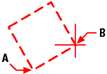
|

|
|
Endpoints of one side of the square (A and B). |
Resulting square. |
TIP To control the line width of the rectangle, choose the Width Of Line option in the prompt box. After you change the width of the line, the new width setting remains in effect for subsequent rectangles until you change it again.
Tell me about...