- Choose Insert > Spline.
- On the Draw 2D toolbar, click the Spline tool (
 ).
). - Type spline, and then press Enter.
You can draw a closed spline, which is a spline for which the start point and endpoint are the same. Because the spline is closed, you specify only one tangent.
 ).
).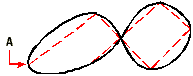
The beginning and endpoint (A) of a closed spline.
Tell me about...