- Choose Insert > Spline.
- On the Draw 2D toolbar, click the Spline tool (
 ).
). - Type spline, and then press Enter.
A spline is a smooth curve defined by a set of points. You can use splines to create sculptured shapes such as the cross section of a turbine blade or an airplane wing.
 ).
).You can add tangents to the spline, which are lines that give it shape.
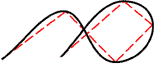
|
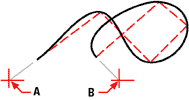
|
|
Spline. |
Spline with starting tangent point (A) and ending tangent point (B). |
Tell me about...