Congratulations on your purchase of IntelliCAD®. Whether you're a novice user or an experienced CAD professional, you'll soon be creating drawings using the numerous productivity-enhancing features in the software. These features include:
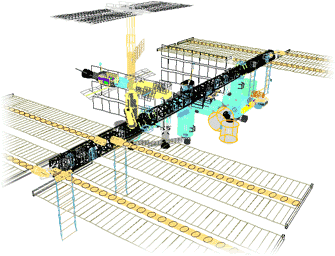
These are just a few of the many features that we've included in the program to make the transition into CAD-based drawing a smooth one for new users. We've also incorporated many features that experienced CAD users have been requesting for years in a drawing package. You have chosen an affordable, high-quality software program to produce your drawings. We think you'll be pleased with the results!
We encourage you to take a few moments to familiarize yourself with the information in this Help system. We've organized the following quick-reference topics to give you an overview of some of the program's features and to assist you in using the IntelliCAD Help system.
Because IntelliCAD can read, write, and display DWG files without conversion, it is an obvious choice for Autodesk® AutoCAD users. But the program provides other compatibility and productivity features that you will find indispensable.
IntelliCAD is a powerful drawing program that gives you the ability to create professional two-dimensional drawings and three-dimensional designs. But don't take our word for it-see a few samples for yourself!
IntelliCAD is designed for anyone who wants a fast and efficient CAD program with the power and versatility of standard programs such as Autodesk® AutoCAD® or MicroStation® by Bentley Systems, Inc., at an affordable price. Using today's advanced technology, IntelliCAD integrates the Microsoft® Windows® interface with a powerful CAD engine.
Tell me about...
Comparing IntelliCAD and CAD to manual drafting
Using AutoCAD commands with IntelliCAD