- Choose Modify > Solid Editing > Copy Face.
- On the Solids Editing toolbar, click the Copy Face tool (
 ).
).
 ).
).
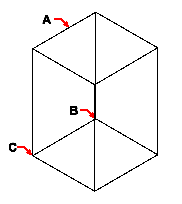
|

|
|
Select the entity, and then specify the face(s) to copy (A), the base point (B), and the end point (C). |
The resulting entity with the face copied. |