- Choose Modify > Solid Editing > Taper Face.
- On the Solids Editing toolbar, click the Taper Face tool (
 ).
).
 ).
).
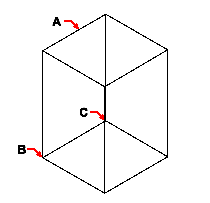
|

|
|
Select the entity, and then specify the face(s) to taper (A), a base point, a second point along the taper axis, and a taper angle. |
The resulting entity with the face tapered to position (D). |