- Choose Modify > Align.
- On the Modify toolbar, click the Align tool (
 ).
). - Type align and then press Enter.
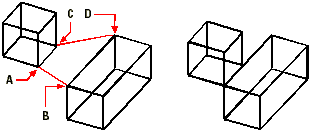
|
|
Select the entities to align, and then specify the first source point (A), the first destination point (B), the second destination point (C), and the second destination point (D). You can specify up to three pairs of source/destination points. |
The resulting aligned entity. |