You can extract attribute information from a drawing and save it to a separate text file for use with a database program. You can save the file in any of the following formats:
Before extracting attributes to a CDF or SDF file, you must create a template file. The template file is an ASCII text file that specifies the attribute data fields to be written in the extract file. Each line of the template file specifies one attribute field. IntelliCAD recognizes 15 different fields, which contain elements such as the block name, the x-, y-, and z-coordinates of its insertion point, the layer on which it is inserted, and so on. You can include any of these fields. The template file must include at least one attribute name.
Each line in the template file must start with the field name. Block name and insertion-point values must begin with BL:. The next nonblank character must be either a C (indicating a character string field) or an N (indicating a numeric field). This character is then followed by three digits indicating the width of the field (in characters). The final three digits indicate the number of decimal places (for numeric fields). In the case of character fields, the last three digits must be zeros (000). A typical template file is similar to the one shown here:
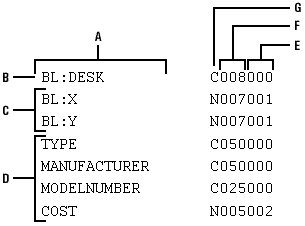
Tell me about...
Attaching attributes to blocks
Editing attributes attached to blocks
How do I...