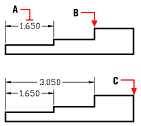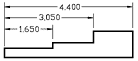To create a linear baseline dimension
NOTE Before you can use this procedure, you must first create a dimension.
- Do one of the following:
- Choose Insert > Dimensions > Baseline.
- On the Dimensioning toolbar, click the Baseline tool (
 ).
).
- Type dimbaseline and then press Enter.
- To select a starting dimension, press Enter.
- Select the next extension line origin, and then press Enter.
Or press Enter, and then select an existing dimension for the baseline. Select the origin of the next extension line, and then press Enter.
The program automatically places the new baseline dimension above or below the previous dimension line. The distance between the two dimension lines is determined by the Baseline Offset value in the Dimension Settings dialog box.
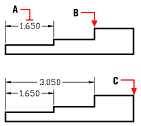
To add a baseline dimension to an existing linear dimension, select the existing dimension (A), select the next extension line origin (B), and select as many additional points as you want (C).
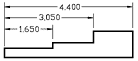
Result.
 ).
).