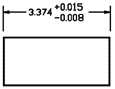
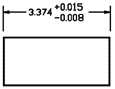
Tolerance dimension.
Limits dimension.
You can create dimensions as either tolerance or limits dimensions. When creating tolerance dimensions, you can control the upper and lower tolerance limits as well as the number of decimal places of the dimension text. The image tile on the right side of the Dimension Settings dialog box shows the appearance of tolerance and limits dimensions based on the current dimension style settings.
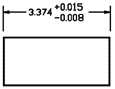
|
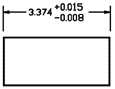
|
|
Tolerance dimension. |
Limits dimension. |
 ).
).Tell me about...