- Choose Modify > Stretch.
- On the Modify toolbar, click the Stretch tool (
 ).
). - Type stretch and then press Enter.
You can change the size of entities by stretching them. When you stretch entities, you must select the entities using either a crossing window or a crossing polygon. You then specify a displacement distance or select a base point and a displacement point. Entities that cross the window or polygon boundary are stretched; those completely within the crossing window or crossing polygon are simply moved.
 ).
).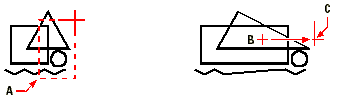
To stretch entities, select them using a crossing window (A) or crossing polygon, and then specify the base point (B) and displacement point (C).
To stretch an entity using grips, you select it to display its grips and then select a grip to make it the active grip. This becomes the base point. Then you move the active grip to a new location. The grip you select depends on the type of entity you're modifying. For example, to stretch one corner of a rectangle, select the corner point grip. To stretch a line, select an endpoint grip. Not all entities can be stretched using grips.

|

| |
|
To stretch an entity using grips, select the entity (A), select a grip (B), and drag the grip to its new location (C). |
|
Result. |