Xara Webster - Creating Different Width Clipart Scrolls
Scroll 3b and Scroll 4b in the Scrolls section of the Clipart Gallery are in three parts so you can create your own length scrolls. To create a wide scroll
To create a wide scroll
- Load or import the required scroll.
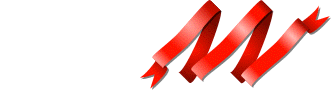
- Move the larger end section to the required place.

- Move the center section so it lines up with the end section.

- Clone the center section using Clone on the Edit menu. This creates a copy exactly over the original.
- Move the copy so that it lines up with original center section.
Holding down CTRL during the move restricts movement to multiples
of 45 degrees.
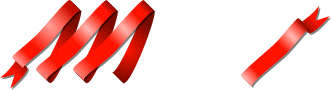
- Continue cloning and moving until you have built up your scroll.
- Move the smaller end section into place.
- This end section should be in front of the other sections.
It's not, so you need to move it forwards. Use Bring to Front
on the Arrange menu.
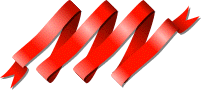
We suggest you now select all the sections and group them using Group on the Arrange menu. You can then move the scroll as a single object.
![]()
For more information, contact webmaster@xara.com.