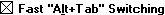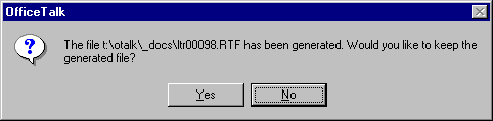
Storing Document as a Conversation Attachment
Note: If you leave the Store Document as Conversation Attachment unchecked, OfficeTalk will load the document into the word processor and dependant on your word processor, will either take you straight into the word processor or display the following dialog box.
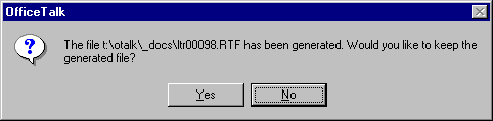
If the dialog box is displayed press ALT-TAB to switch to your word processor and print the document. If ALT-TAB does
not switch you between applications, double click on the Control Panel Icon located inside the Main Program group. Double
click on the Desktop icon and ensure that