

|
| Organising your data | |
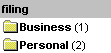
|
Before you start entering data into TCM it's worth spending a couple of minutes planning how it's going to be organised. TCM stores data just like Windows®, in folders, so it's a good idea to create some container folders (called 'Normal' folders) for different types of contacts. For example, you might want one set of folders for business contacts and another for personal contacts. Once you have created a few normal folders you can go ahead and either import data from an existing database such as Outlook®, Act!®, Maximiser®, or from a spreadsheet, CSV file or even Clipboard! Click here to find out more about the Import Wizard. |
| Using the system | |
| TCM is there to help you organise your data, whether it's e-mails, faxes, phonecalls, letters or even website form-submissions. Every time you make a call or receive an e-mail, TCM will file it into the right place so that next time you're dealing with that person you have everything to hand. For example, if you're composing an e-mail you can read through previous e-mails in and out to that person, or see faxes they've sent you or notes made during phonecalls to them. |
|
| Working together | |
| TCM is perfect for organising your contacts whether you're just one person at home writing e-mails to friends, part of a company using TCM over a network to organise your projects, or now you can even use TCM on the internet! Our new ASP version of TCM means that no matter where you are in the world, you can still use TCM as long as you have access to an internet terminal. It also means that companies with multiple offices can share the same database without having to create their own infrastructure of dedicated modem lines and servers. You don't even have to synchronise your data - it's always live and always up-to-date. |