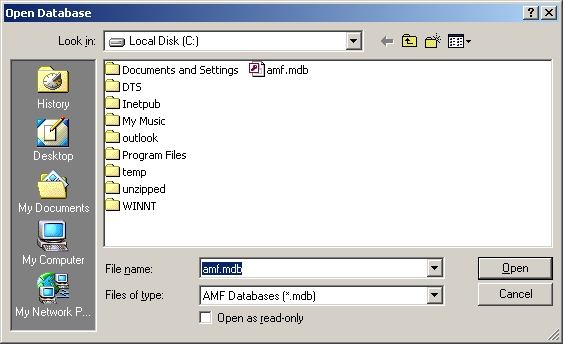
If you want to open another user data or another AMF database from the same computer, you should do the following:
1. Go to the File menu and click on Select Another User's Data option. A Open File Dialog Box will appear (see picture below).
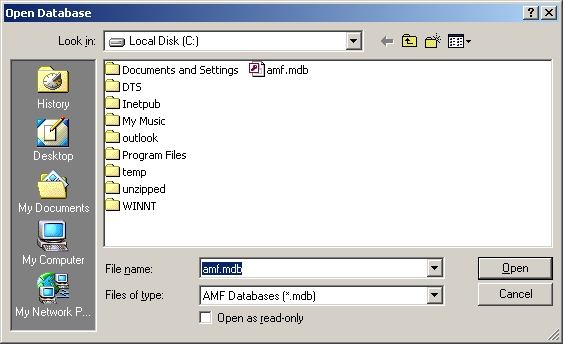
2. Select the database you want to open and click OK. This database can be located on your computer or on the network.
TIP: AMF databases are MS Access file and
they have the mdb extension.